MONSOON MAILER: Can't Figure Out How to Send Your Broadcast!?!?
Our system is very easy to operate, and in some ways almost too easy. We have customers that have their mailing all set up to send, but they can't figure out why there is no "SEND" button...
First thing you need to do is LOG IN. Once you have done that go to the BROADCAST Menu:
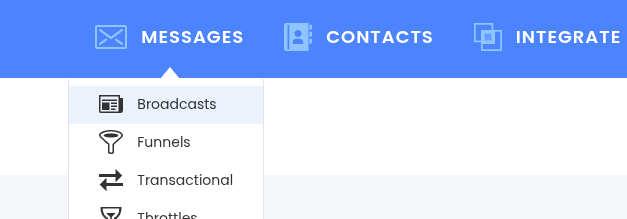
Once in the Broadcast Message Screen Pick Drafts:
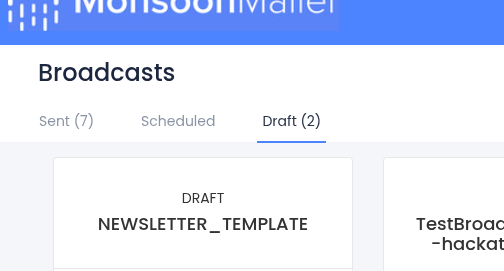
Then click on EDIT for the Draft you have created:
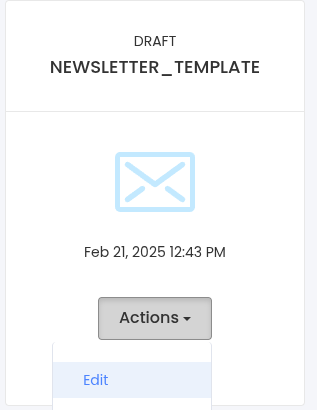
This will bring up a screen showing the FROM Information and the subject line. From there you want to click on DESIGN YOUR EMAIL to go to the next screen where the editor resides:
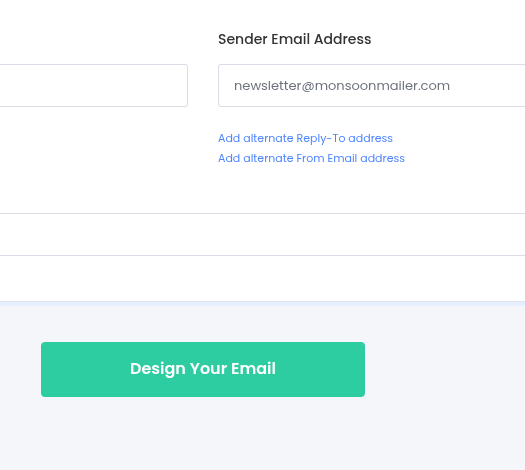
This will bring up the Mailing Editor so you can edit your mailing before you send it. From here you need to click on CHOOSE RECIPIENTS at the top Right:
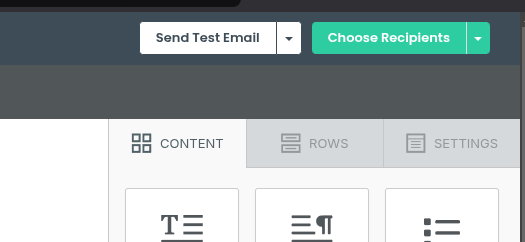
That will take you to the next screen where you select your recipients, suppressions, etc. At the top right it will say "SAVE BROADCAST" on the big button:
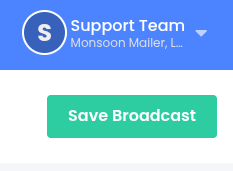
In order to change it to "SEND BROADCAST" you need to tell it either to "SEND NOW" or send a scheduled mailing in the future with "SCHEDULE FOR...":
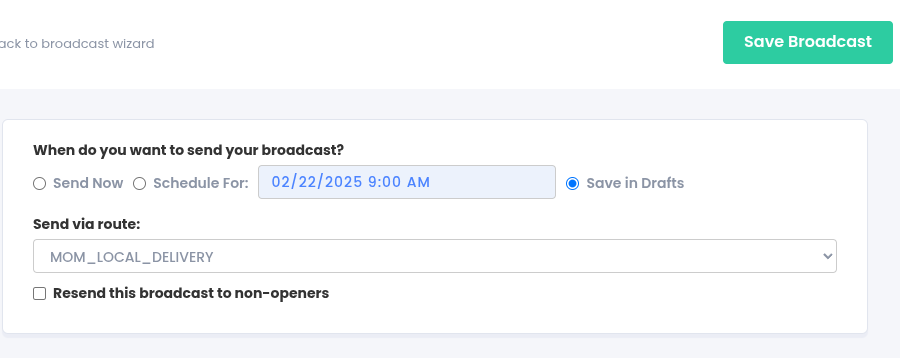 Note above how "Save in Drafts" is selected. Until you change that to "Send Now" or "Schedule For..." you won't be able to send a broadcast. Just select one of the other RADIO BUTTONS, in this example "Send Now":
Note above how "Save in Drafts" is selected. Until you change that to "Send Now" or "Schedule For..." you won't be able to send a broadcast. Just select one of the other RADIO BUTTONS, in this example "Send Now":
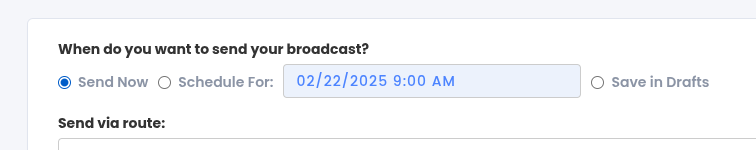
Once you do that, the "SAVE BROADCAST" button becomes "SEND BROADCAST":
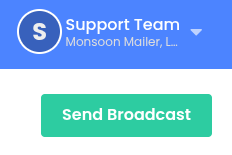
You can click the button to send your broadcast.
We cannot stress enough-- PLEASE Test and re-test your emails before sending a broacast:
- click on all the links
- view it on different email clients on both the desktop and mobile devices
- make sure everything is working before you do a real broadcast because it's easy to fix.
Thank you for your business!
Monsoon Mailer, LLC